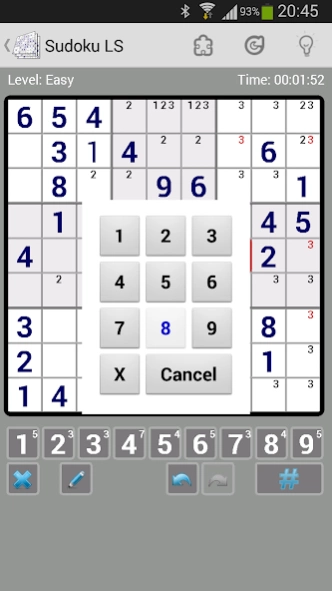Sudoku 2.54.00
Continue to app
Free Version
Publisher Description
Sudoku - Sudoku LS. The best SUDOKU. Fully customizable game difficulty.
Sudoku LS.
It is classical game SUDOKU.
Features of this application in full control of game complexity. You choose not only the complexity of Sudoku, but completely controlling the gameplay can simplify or complicate it by changing settings.
Attention! At less than 4.0 android version may not work correctly. Report problems to the lepussoftware@gmail.com or support@lepussoftware.com.
Now the game has a constructor Sudoku. Create your own Sudoku or enter from another source and solve Sudoku, or let the program will solve it for you.
The game can be configured:
1. Automatically deny entry numbers if it was already introduced in the 9 cells. During this process count and displays the number of digits entered.
2. Enable or disable the entry of numbers in cells, when the digit contradicts the previously entered numbers.
3. Highlight entered incorrect figures.
4. Enable or disable the entry in cell notes, when the digit contradicts the previously entered numbers.
5. Highlight entered incorrect notes.
...
The game has two modes of input:
1. First select the number and set it to the desired cells.
2. First select a cell and set the desired number there.
Extras:
1. There is a mode marks.
2. There is an automatic putting notes in immune cells.
3. Opportunity to undo and redo moves.
4. Sliding for undo/redo operations.
5. Saving the game after exiting the application the opportunity to continue at the next startup.
6. Creating marks in the history of action with the ability to jump to a specific mark at any time.
7. Levels are honest, so it is always unique.
8. Sudoku constructor.
Benefits GOLD:
- No advertisements.
About Sudoku
Sudoku is a free app for Android published in the Puzzle & Word Games list of apps, part of Games & Entertainment.
The company that develops Sudoku is lepusSoftware. The latest version released by its developer is 2.54.00.
To install Sudoku on your Android device, just click the green Continue To App button above to start the installation process. The app is listed on our website since 2018-01-02 and was downloaded 2 times. We have already checked if the download link is safe, however for your own protection we recommend that you scan the downloaded app with your antivirus. Your antivirus may detect the Sudoku as malware as malware if the download link to com.lepussoftware.sudoku2 is broken.
How to install Sudoku on your Android device:
- Click on the Continue To App button on our website. This will redirect you to Google Play.
- Once the Sudoku is shown in the Google Play listing of your Android device, you can start its download and installation. Tap on the Install button located below the search bar and to the right of the app icon.
- A pop-up window with the permissions required by Sudoku will be shown. Click on Accept to continue the process.
- Sudoku will be downloaded onto your device, displaying a progress. Once the download completes, the installation will start and you'll get a notification after the installation is finished.